Every year, hundreds of billions of packages are shipped around the world. And in 2023 alone, that number broke the record at 356 billion shipped worldwide.
That’s a 100% increase since 2016. The industry will only get bigger and more complex, as estimates show that by 2028, nearly 500 billion packages will be shipped globally.
As supply chains become more bloated with delivery demand, they become more complex, multiplying efficiency problems.
This is where Machine Learning and Artificial Intelligence (AI) step in.
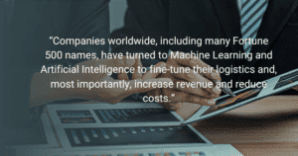
If you are not using Machine Learning, you are falling behind.
Companies worldwide, including many Fortune 500 names, have turned to Machine Learning and Artificial Intelligence to fine-tune their logistics and, most importantly, increase revenue and reduce costs.
When shipping out millions of packages per year, saving 5% in cost at every step is a massive boost to profits.
The numbers don’t lie either. Companies have already shown that AI is helping them meet their revenue goals. According to McKinsey, 61% of manufacturing executives report decreased costs, and 53% report increased revenues as a direct result of introducing AI into their supply chain.
Three Common Machine Learning Models
Several kinds of Machine Learning models have been designed to tackle different problems. Today, I will focus on three types of modeling systems: Time Series Models, Regression Models, and Classification Models.
Each offers something unique, and all can lead to efficiency improvements in the supply chain in different ways…
Â
Time Series Forecasting Models
Â
Time series forecasting is as simple as it gets when you want to improve efficiency with Machine Learning. The model takes historical data such as sales, seasonality, and trends and uses it to make predictions for the future.
Â
For instance, let’s say you’re in the clothing apparel business and need to stock your warehouses full of winter gear for the upcoming season. Time Series forecasting would allow you to look at previous years’ sales and show you exactly when to stock winter gear for the upcoming cold months. This means you won’t stock too much wrong gear too early and take up precious space.
Â
Likewise, it can keep you prepared for any major spikes in a single item based on sales trends. If you notice that in November, sales of winter apparel increase by 40%, you can ensure you aren’t caught off guard and avoid the risk of being understocked.
Â
In doing so, you also keep customers happy, knowing they can always get the item they need. Plus, you’re meeting the demand of what they will buy. Very few are buying sandals in January. But if you find out that data shows that it’s still 10% of your sales, you might as well keep selling them and not lose out on that profit.
Â
Regression Models
Â
A regression model is an AI tool that finds the relationships between two variables and how one affects the other.
Â
In our supply chains, regression models are well-equipped to aid in predicting delivery times of goods. The reason is that there are so many variables that go into transportation such as distance, weather conditions, and traffic.
Â
Machine Learning and AI can look at the historical data of all of these variables and give you a leg up on the proper route to send your material from point A to point B. If you can avoid traffic, reroute around bad weather, and fully optimize routes taken, then you save on gas and time — reducing overall costs in the process.
Â
Much like time series forecasting, regression models also allow you to predict demand on how big of a staff you need. If you’re in charge of a warehouse, for instance, variables such as the number of orders, seasonality, and even the day of the week affect exactly how many staff you need to pick items, box up, and ship out orders.
Â
Furthermore, these factors affect how large of a fleet you need to be able to deliver your items. Having two trucks does no good when your demand requires eight. Likewise, having 100 workers at a warehouse doesn’t make sense when you only need 20 working that day.
Â
Classification Models
Â
Finally, let’s talk about classification models — AI tools designed to factor in many different variables and allow you to assess a wide variety of things from risk assessment to how to market to certain customers.
Â
For instance, when it comes to risk assessment, you could use a classification model to let you know which items are particularly prone to getting damaged. Factors that you could put in are the packaging used to handle the item, travel conditions (if it is going to be on a bumpy road or in extreme temperatures), and distance (how many different handlers are going to touch it).
Â
If you know all of these factors ahead of time, and allow AI to assess it as a high or low-risk item, then you can take precautions so it doesn’t arrive damaged. You can beef up the packaging, adhere to strict orders, or arrange for special transportation to ensure that nothing goes wrong.
Â
On top of that, when delivering items, you can use classification models to determine if a package is at a high or low risk of arriving late. Factoring in traffic, weather, distance, holiday seasonality, and package weight all are factors that you can use to give an estimate of when something can be delivered. This keeps customers and clients happier, as they’ll have a better understanding of when exactly they will receive their items.
Â
Finally, you can even group your customers into different categories to give you a better idea of who to target with internal marketing. For instance, those with high spending habits or those that always pick next-day delivery would be more worth your while to target with marketing efforts than those that spend less or select standard delivery.
Â
Machine Learning Can Improve Your Business Today
Â
As we can see, the different Machine Learning and AI models out there offer a huge variety of insight across the board when it comes to supply chains.
The best part is that the examples I mentioned are only the tip of the iceberg when it comes to providing solutions to supply chains and logistics.
Machine Learning and AI have changed the game from inventory management to quality control to delivery efficiency and more. Its ability to fine-tune processes and optimize efficiency gives companies a leg up on their competitors. And every year, AI and Machine learning models get better and better.
With companies from Walmart to Nike to FedEx and more adopting Machine Learning and AI into their supply chains, it only makes sense that other companies mimic their success and do the same.
Contact us to start a discussion about whether ProcureSQL can guide you along your Machine Learning and AI journey.