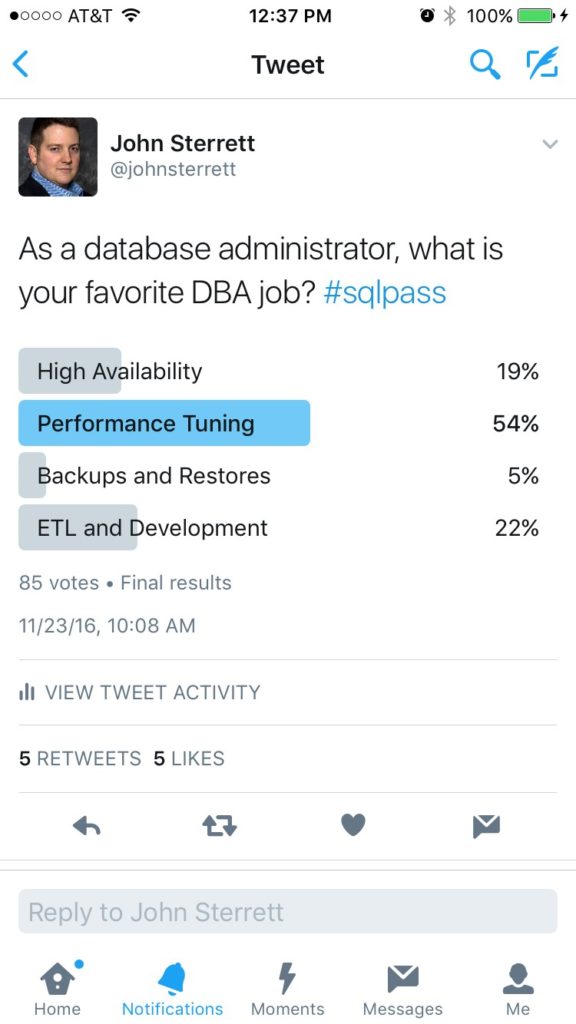The most important task a DBA can perform is Recovery.
The work of a SQL Server DBA is ever-changing; data is fluid, and accordingly, so is the manner in which data is treated. Thankfully there are a vast number of ways to keep up with the changes a DBA faces in his/her career. There are various blogs, hashtags, local PASS chapter meetings, SQL Saturdays, and a host of people online willing and able to help.
I love a challenge, so this month’s blog invitation, T-SQL Tuesday #85 – Backup and Recovery hosted by Kenneth Fisher (b|t), is right up my alley, as this is the first thing I am learning as a new DBA!
In a recent twitter poll, John Sterrett asked which is a DBA’s favorite job.
It is clear by the answer that Backups and Restore is not in the top percentage of favorites. Why is that? Well, because it is the simplest job that can be performed, and probably the least “sexy” of all the things a DBA does. It does not require any special tools or shiny new toys, Backup and Restore is the most basic of the basics when learning to be a DBA.
Backups are essential to a successful Restore. Imagine you were asked to recover data that was never backed up…ever… as in never, ever, NEVER. That feeling you have crawling up your spine right now, that is fear, anxiety, and panic. If you don’t care for that feeling, you need to learn more about BACKUPS and RESTORES.
If it is so fundamental, why is recovery the most important job of a DBA? Very simply, backups are the foundation of a disaster recovery plan; however, they are useless if you cannot recover with minimal data loss.
The three key things I have learned while studying backups and restores are:
- If you have no restore model, your database and any and all backups are WORTHLESS.
- If you have no automation process in place, you should start planning a new career.
- If #1 and #2 are ignored, know where to find a good lawyer.
If you do not understand why backups are so important, think about dropping your phone in water… and then it being eaten by an alligator. Do you have your contacts, photos, passwords, banking information, etc., backed up to the cloud? No? My friend, now you understand why backups are so very important! Don’t be that person who stands crying in a swamp because an alligator is digesting your data!
DBAs should know by heart the various kinds of backups, how they are used, exactly what they do, and when they should be performed. The good DBA knows that installing an automated process to perform backups is the key to a long and successful career. Also, testing, testing, testing is KEY. Backups and Restores should be the first things taught to a junior DBA, accidental DBA, or a DBA in training.
Hindsight is 20/20, so the saying goes. Perhaps that is the reason so many DBAs skip learning backups and restores. We don’t always know there is a need for something until there is a dire need for something. Perhaps this is one reason all my beginning DBA books cover all the “fun stuff” first and throw in the backups and restores somewhere near the end of the book. Case in point, I provide you with two examples of critical recovery failures.
Well I have Found the Quickest Way to Get Sacked
Childcare App Wipes Users’ Data
Backups and Recovery are so very important, that is why I am learning this first as a new DBA. I am studying a great book by John Sterrett (b/t) and Tim Radney (b/t) titled SQL Server 2014 Backup and Recovery. I strongly suggest everyone get a copy and read this book.
Please come back, this is the 1st in a series of blog posts regarding Backups and Restores. See you next time when we begin to discuss types of Backups and Restores in-depth!
Thank you for reading!