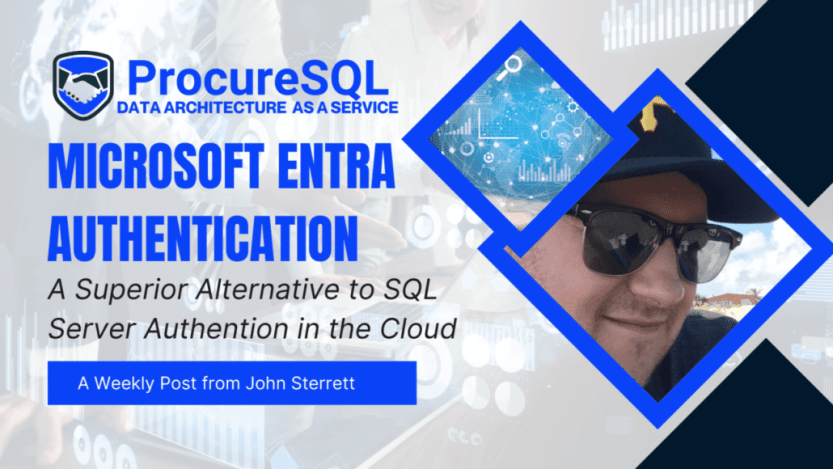Securing data access is paramount for organizations of any size. Nobody wants to be the following data security leak that goes viral. Adopting robust authentication methods that enhance security, streamline user experience, and simplify management is crucial for decision-makers. Today, I write about how you could utilize Microsoft Entra ID to improve your database security footprint.
ProcureSQL recommends that Microsoft Entra ID replace traditional SQL authentication for Azure SQL Databases and Azure Managed Instances. Microsoft Entra ID offers benefits that address the shortcomings of SQL authentication.
What is SQL Server Authentication?
At the beginning of SQL Server, there was Windows Authentication and SQL Server Authentication. SQL Server Authentication is known as SQL Authentication. SQL Authentication allows users to connect with a username and password. SQL Authentication was helpful in environments where users were not part of a Windows domain or when applications needed to connect without using Windows credentials.
The Pitfalls of SQL Server Authentication
Here is why SQL authentication is inadequate:
Security Vulnerabilities
SQL authentication relies on username and password combination stored within the instance. This approach presents several security risks:
Password Attacks
SQL-authenticated accounts are susceptible to brute-force and dictionary attacks. If you have weak passwords, you rotate them infrequently; the bad guys can break through eventually.
Credential Storage
Passwords are often stored in connection strings or configuration files, increasing the risk of exposure.
Limited Password Policies
Most people don’t even implement SQL Server’s native password policy enforcement for SQL-authenticated accounts. Regardless, it is less robust than that of modern identity management systems.
Management Overhead
Decentralized Account Management
Every Azure Managed Instance or Azure SQL database requires separate account management. Managing all these accounts per instance or database increases the administrative burdens and the risk of inconsistencies.
Password Rotation Challenges
Implementing regular password changes across multiple databases and all their applications is complex and error-prone.
Wouldn’t it be nice if password rotation was in a single place?
The Microsoft Entra ID Authentication Advantage
Microsoft Entra authentication addresses these issues and significantly improves several key areas:
Enhanced Security
Centralized Identity Management
Microsoft Entra ID is a central repository for user identities, eliminating the need for separate database-level accounts per instance or database. This centralization reduces the attack surface and simplifies security management.
Robust Password Policies
Entra ID enforces strong password policies, including complexity requirements and regular password rotations. It also maintains a global banned password list, automatically blocking known weak passwords.
Multi-Factor Authentication (MFA) Support
The last thing we want to see is another data breach due to MFA not being enabled. Microsoft Entra authentication seamlessly integrates with Microsoft Entra MFA, adding an extra layer of security. Users can be required to provide additional verification, such as a phone call, text message, or mobile app notification.
Advanced Threat Protection
Microsoft Entra ID includes sophisticated threat detection capabilities that identify and mitigate suspicious login attempts and potential security breaches.
Improved Access Management
Role-Based Access Control (RBAC)
Entra ID allows for granular permission management through Azure RBAC, enabling administrators to assign specific database roles and permissions to users and groups.
Group Memberships
Administrators can create groups, automating access management as users join, move within, or leave the organization. Is it ideal to deactivate a user’s Entra ID account only and deactivate access everywhere when they leave?
Conditional Access Policies
Entra ID supports conditional access, allowing organizations to define conditions under which access is granted or denied. Examples can include users, device compliance, or network location.
Seamless Integration with Azure Services
Microsoft Entra authentication works harmoniously with other Azure services. Use managed identities for your service resources to simplify access management across the Azure ecosystem. Microsoft Entra Managed Identities eliminates the application needing a password similar to the Group Managed Service Accounts (gMSA) in Active Directory on-premise.
Streamlined User Experience
Single Sign-On (SSO)
Users can access Azure SQL databases using their organizational Microsoft Entra credentials, eliminating the need to remember multiple credentials.
Self-Service Password Reset
Entra ID offers self-service password reset capabilities to reduce the burden on IT helpdesks and the response to resolution time, improving user productivity.
Reduced Password Fatigue
Centralizing authentication simplifies password management for all users. Centralizing authentication results in better password management and reduced risk of using the same or similar passwords.
Compliance and Auditing
Comprehensive Audit Logs
By logging authentication events, Microsoft Entra ID offers improved visibility into user access patterns and potential security incidents.
Regulatory Compliance
Entra password authentication helps organizations meet regulatory requirements, such as GDPR, HIPAA, and PCI DSS, by providing strong authentication and detailed audit trails.
Integration with Azure Policy
Organizations can enforce compliance at scale by defining and implementing Azure Policies that govern authentication methods and access controls.
Implementation Considerations
While the benefits of Microsoft Entra Authentication are clear, decision-makers should consider the following when planning a migration:
Hybrid Environments
For organizations with on-premises Active Directory, Microsoft Entra Connect can synchronize identities, enabling a smooth transition
Application Compatibility
Ensure all applications connecting to Azure SQL databases support Microsoft Entra Authentication methods.
Training and Change Management
Plan for user education and support to ensure a smooth transition from SQL Authentication to Entra password authentication.
Gradual Migration
Consider a phased approach, migrating critical databases first and gradually expanding to the entire environment.
Final Thoughts
As information technology leaders, moving from SQL Authentication to Microsoft Entra Authentication for Azure SQL databases and Managed Instances is strategic. This transition addresses the security vulnerabilities and management challenges of SQL Authentication and paves the way for a more secure, compliant, and user-friendly database access experience. Adopting Microsoft Entra Authentication for Azure SQL databases is not just a best practice—it’s necessary for forward-thinking IT leaders committed to safeguarding their organization’s digital future in Azure.
About ProcureSQL
ProcureSQL is the industry leader in providing data architecture as a service to enable companies to harness their data to grow their business. ProcureSQL is 100% onshore in the United States and supports the four quadrants of data, including application modernization, database management, data analytics, and data visualization. ProcureSQL works as a guide, mentor, leader, and implementor to provide innovative solutions to drive better business outcomes for all businesses. Click here to learn more about our service offerings.