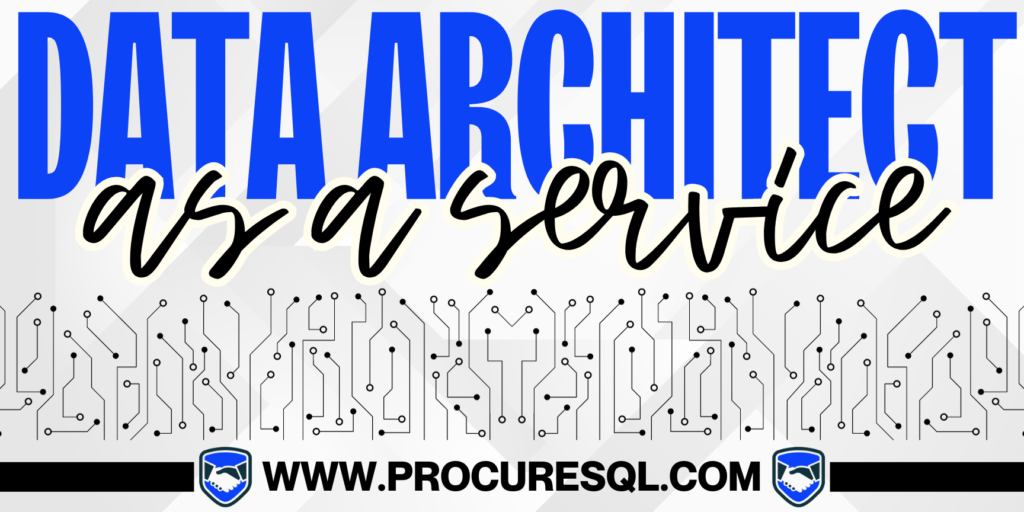“Every business workflow in every enterprise will be engineered with GenAI at its core” -ServiceNow’s Bill McDermott
Microsoft Build 2024 focused on transformative advancements in AI, cloud computing, and developer tools. This year’s event showcased Microsoft’s commitment to pushing the boundaries of what’s possible.
AI and Copilots were the overwhelming theme. Even though AI has hit mainstream for a while now, jumping on board now would still make you an early adopter and could give you some advantages within your market. With that being said, let’s delve into the key announcements and their implications for the data and application development space.
Copilots
Teams Copilot was introduced as a powerful enhancement for Microsoft Teams, designed to revolutionize the way teams collaborate. Leveraging advanced AI capabilities, Teams Copilot assists users by summarizing conversations, generating meeting agendas, and even drafting responses during discussions. This intelligent assistant integrates seamlessly within Teams, helping to streamline communication and enhance productivity by reducing the time spent on administrative tasks. With Teams Copilot, organizations can ensure that their teams are more focused on strategic initiatives, ultimately driving better outcomes and staying ahead of competitors​
You can now create and deploy custom AI agents with ease within Copilot Studio. Copilot Studio offers a robust set of tools for building intelligent agents that can automate complex tasks, streamline workflows, and enhance productivity. With the new agent capabilities, developers can design agents to interact seamlessly with various applications, providing users with context-aware assistance and real-time insights. These AI agents leverage advanced machine learning models and natural language processing to understand and respond to user inputs effectively. This allows businesses to create tailored solutions that can handle customer inquiries, manage routine tasks, and provide valuable data-driven insights, all while maintaining high levels of accuracy and efficiency.
Real-Time Intelligence in Microsoft Fabric
One of the most groundbreaking announcements was the introduction of Real-Time Intelligence within Microsoft Fabric. This end-to-end SaaS solution enables businesses to process high-volume, time-sensitive data at the point of ingestion, facilitating faster and more informed decision-making. Real-Time Intelligence is designed to support both low-code and code-rich experiences, making it a versatile tool for analysts and developers alike. For our data analytics team, this means we can build more responsive analytics solutions that provide immediate insights, enhancing our ability to drive strategic decisions based on your real-time data​.
Enhancements in GitHub Copilot
GitHub Copilot, already a game-changer for developers, received significant upgrades with the introduction of new extensions. These extensions, developed by Microsoft and third-party partners, integrate seamlessly with services like Azure, Docker, and Sentry. For our custom app development projects, this means we can leverage natural language capabilities within Copilot to manage Azure resources, troubleshoot issues, and streamline our development workflows. This integration not only boosts productivity but also enhances the efficiency of our development processes​.
Advances in Azure AI
Azure AI continues to evolve with the availability of GPT-4o, a multimodal AI model capable of processing text, images, and audio. Additionally, Microsoft introduced Phi-3-vision, a new model in the Phi-3 family, which is optimized for personal devices and offers powerful capabilities for text and image input. These models are accessible through Azure AI Studio, providing us with advanced tools to experiment and build innovative AI solutions. For our Data Analytics projects, these models can offer new ways to interact with and analyze data, enabling us to identify patterns and gain insights that can help us stay ahead of competitors. By leveraging these advanced AI tools, you can uncover hidden trends, make more informed decisions, and ultimately drive a greater strategic advantage against your competitors.
Smart Components
These components represent a significant leap forward in streamlining UI development within the .NET ecosystem. Smart Components are designed to automatically adapt to varying contexts and states, reducing the need for boilerplate code and extensive conditional logic. By leveraging advanced AI and machine learning, Smart Components can intelligently adjust their behavior and appearance based on real-time data and user interactions. This innovation simplifies the development process, enabling developers to create more dynamic and responsive applications with less effort. Smart Components can be particularly beneficial for building complex interfaces where different parts of the application need to interact seamlessly. They also enhance maintainability and scalability, as developers can rely on these components to handle many of the intricacies involved in state management and UI rendering.
Honorable Mentions
Additionally, .NET 9 Preview 4 was released, offering a glimpse into the future of the platform with numerous performance improvements, enhanced security features, and expanded support for cloud-native applications.
The announcement of C# 13 brought a host of new features aimed at making the language more expressive and user-friendly. Notable enhancements include improvements in pattern matching, interpolated string handlers, and extended lambda expressions, all designed to simplify coding and increase developer efficiency.
All of these advancements collectively underscore Microsoft’s dedication to evolving the data and .NET ecosystem, making it an even more robust and efficient environment for developers to build robust cutting-edge data solutions​.
WebNN (Web Neural Network API) was highlighted as a cutting-edge technology designed to bring advanced machine learning capabilities directly to web applications. WebNN allows developers to run neural network models efficiently in the browser, enabling real-time AI-powered experiences without relying heavily on server-side processing.
Conclusion
These features promise to revolutionize the way we interact with data, build applications, and drive business success. Staying up-to-date on all of these developments is crucial for any company aiming to maintain a competitive edge in today’s fast-paced digital landscape.
At Procure SQL, we are dedicated to helping businesses harness these cutting-edge technologies. Whether you need to integrate AI capabilities, enhance your data analytics, or develop custom applications using .NET, our expertise can guide you through the process. Let us assist you in leveraging these new and upcoming features to stay ahead of the game and achieve your strategic objectives. Contact us to learn more about how we can support your data journey.