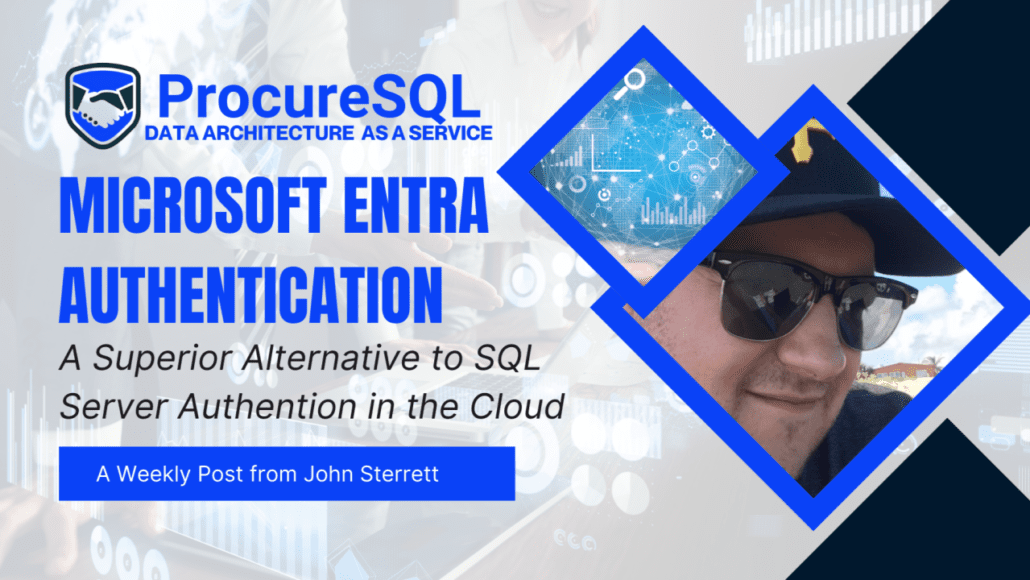For every company in America, there are thousands of different variables that can positively or negatively affect its finances. Today we will focus on leveraging Decomposition Trees, Anomaly Detection, Key Influencers Charts to turn your data into strategic insights.
Labor costs, logistics, customer retention, partnerships and more all affect the day-to-day grind to keep a business afloat. And all of them come with their own unique problems to solve.
There are thousands of variables out there. And it’s important to understand how each engages with one another in order to optimize efficiency.
This is where AI and machine learning come in — particularly in the case of data visualization.
On a simple level, data visualization illustrates stats such as sales per month, KPI goals to hit, and revenue coming from different sections of a company.
And while this may show you what happened, it doesn’t paint the whole picture.
When you add AI and machine learning to these visualizations, you get a better idea of why exactly your figures are the way they are.
And that’s what I want to show you today.
There are dozens of tools out there that allow executives to make critical decisions including Tableau, Qlik, and Looker.
Today. I’m going to focus particularly on Microsoft Power BI and illustrate how you can apply AI and machine learning to its already existing visuals.
The AI Models
Time Series Models
Let’s say you’re looking at a sales chart from the year broken down by month. A normal line or bar chart will show you how much revenue came in monthly and will stop at the last month’s sales.
This is where AI changes everything.
Time series models allow you to predict future sales based on historical data and factors.
It uses a slew of different variables that would influence a metric like sales revenue and can give you an idea of where your future revenue will land in the coming months.
Data like seasonality, market trends and sales growth all affect revenue. And understanding these variables ahead of time can impact how to make crucial decisions.
This is within certainty, and the Time Series Model will consider that when predicting the future.
For instance, in a line graph, the area around your future line will be shaded to show where your revenue could end up.
Knowing this can help you avoid overspending or underutilizing the resources that you have at your disposal.
Regression Analysis
Next, let’s say that you want to answer the question of how much money is to be spent on marketing, and how this money spent affects sales.
Usually this can be easily seen on something like a scatterplot or bubble chart.
But with so many data points, it can be hard to see exactly where the optimal level would be.
With regression models, it would be able to give you further analysis into this, as it would analyze your data, and allow you to plot a proper regression trend line. This would give you an idea of exactly how much one variable, like marketing spending, affects another variable like sales revenue.
Furthermore, just like time series models, you can use regression models to predict future outcomes and have an idea of where you will end up depending on what actions you take.
The difference is that time series models depend on ordered data and time. Regression models instead focus on independent variables. This then allows you to see the result of variables that you haven’t tried yet, such as increasing marketing spending even more than you have in the past.
Clustering Analysis
Businesses often deal with a wide range of clients that can differ based on their behavior, demographics or purchase history.
Taking these different variables into consideration, you can use clustering to spot trends in graphs that may not be apparent at first glance.
On a scatterplot, for instance, clustering analysis would be able to circle and identify similar customers and show you how they trend, like the visual below:
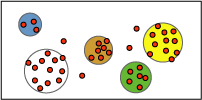
The different circled groups would represent whatever variable links the grouped individuals together such as age or buying frequency. In this way, you could target heavy buyers with more marketing or cater your product to a certain age demographic if you see that one is buying more than another.
Unique AI-Powered Visuals
Our AI tools are best used when they complement key metrics that need to be considered. With Power BI, you can use these visuals to better help paint a picture of why things are happening.
On top of adding this AI-driven data to normal charts, Power BI offers some unique AI-powered visuals that can help influence optimal decision making.
Key Influencers Chart
Let’s say, for instance, you are trying to understand what causes the most customer complaints.
Using a key influencers chart gives you insight into that question along with exactly how much each variable is responsible.
As you can see in the chart below, the number one influence is the type of customer, followed by a slew of different variables like theme type, company size and more:
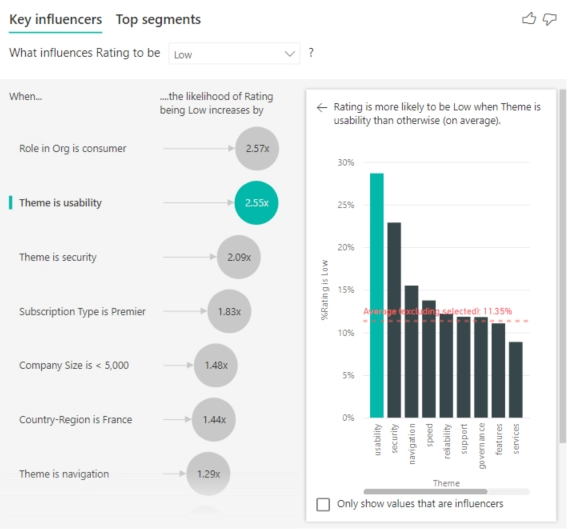
What’s even better is that you can drill down into each topic. In doing so on the number one influencer, Role in Org is consumer, you can see that for this company, administrator is right behind consumer, and publisher is well below the other two:
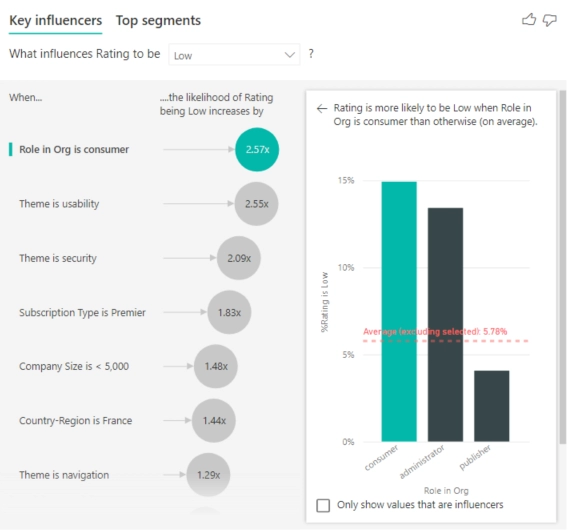
This kind of insight presented in a quick, easy-to-understand manner is huge when it comes to decision making and can give you a big advantage.
Of course, this is just one of the questions you can answer with a key influencers visual. Backorder likelihood, sales revenue, credit risk and more can be answered with the power of AI.
Decomposition Trees
Imagine that you are the head of a medical equipment company, and you are trying to tackle bringing down your percentage of backorders.
Decomposition trees exist so you can find the root of a problem by drilling down on a huge amount of data and categories.
Take the image below as an example:
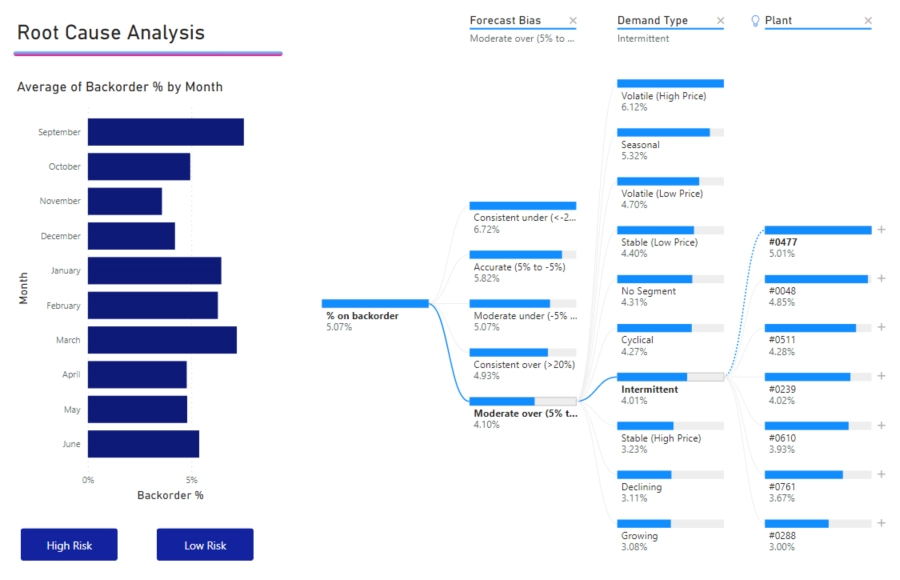
You can see from the image above that items who have intermittent demands are most likely on backorder from warehouse #0477.
On top of that, if you click a different route, the tree will recalculate your path and create a new set of data for you to look at.
As you can see in the image below, the cardiovascular products are much more delayed from Distribution Center A than B:
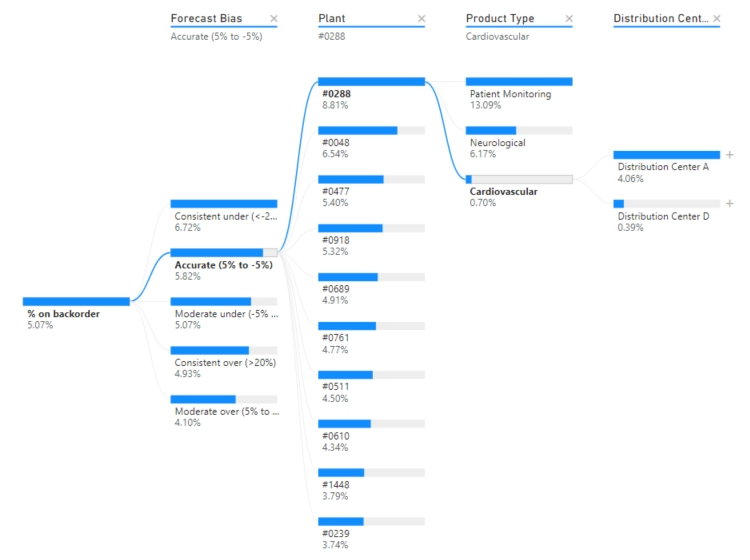 Knowing where exactly a problem lies allows you to make quick and efficient decisions. For instance, if you were partnered with one of these warehouses and found that it accounted for 80% of your backorders in one of your products, it would make sense to find a new partner that is more efficient in handling that product.
Knowing where exactly a problem lies allows you to make quick and efficient decisions. For instance, if you were partnered with one of these warehouses and found that it accounted for 80% of your backorders in one of your products, it would make sense to find a new partner that is more efficient in handling that product.
Anomaly Detection
When looking at sales from the year, there can sometimes be strange unexplained spikes in revenue. When this occurs, it is best to know exactly why this happened so proper action can be taken.
This is where AI comes in with its anomaly detection abilities.
Take a look at the image below:

Anomaly Detection in Power BI helps you get actionable insights with your data!
That spike in September should be a red flag. And should trigger someone looking into why such a rise in revenue happened on that day.
Using Power Bi’s anomaly finder tool, you can add variables for it to take into account and have it give out a possible explanation for the strange day in sales.
In this case, the number one cause for this anomaly had to do with the ‘Region – West’ category. This could mean that either a client from the West region made a large purchase or that many individual customers did on that day.
Using this anomaly feature gives you a good starting point on finding out exactly why one day was very much unlike the others.
Tap Into AI’s Power Today
As we can see, the different Machine Learning and AI visualizations allow you gain an incredible amount of insight. And with this knowledge at your side, your ability to answer critical questions improves massively.
Its ability to identify problems, and identify unseen trends are unmatched. AI is turning industries upside down with its insight, and if you haven’t yet tapped into its potential yet, you’re missing out.
Contact us to start a discussion to see if ProcureSQL can guide you along Machine Learning and AI journey.