Five Tips for Working Remotely
The following are five tips for working remotely that I learned over the years from working remotely with large companies like DELL, RDX and now even as a leader of a consulting company that focuses on making our customer’s data fast, secure and highly available.
Manage Your Schedule
Manage your schedule do not let it manage you! Technically not a remote working tip but I noticed this was very important for me when I transitioned from working in an office to working from home. I love my Full Focus Planner it is a tool that helps me get the most out of my day, week, quarter and year!
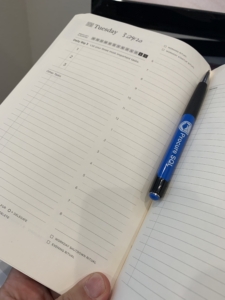
In short, I changed from focusing on tasks to focusing on my schedule. My tasks are now like blocks of legos and my schedule is the board for my legos. This visually allowed me to understand two things. One, what am I committed too and how much time do I have to accomplish what’s important. Second, what is my three most important tasks that needed my focus today and how does my current schedule allow me to focus on them. Maybe it doesn’t and I need to make some changes. Weekly I get to pause and see how I am heading on my quarterly and yearly goals and also evaluate if they still make sense.
Exercise throughout the day.
The most important thing you can do now is to take care of your health. I lost over 70 pounds in a year by simply altering my eating habits and setting my Fitbit to alarm at the fifty-minute mark of the hour so I could walk for 10 minutes. It helped me quickly get my 10k steps. If I had a meeting that did not require me to use my computer I would walk during the meeting.
Bonus: wait for the fifty-five-minute mark of the hour and walk for ten minutes. You will get your Fitbit step credits for both hours.
Communicate More Not Less
In my first year working remotely as an employee, I learned that I could actually communicate better remotely than when I was in the office. To be successful in any role communication is critical. Instead of having a group around me all having different needs I was able to utilize technology like messaging, video conference, screen sharing (Microsoft is giving FREE six months for Teams to do all of these) to not only get tasks done faster but also train more people while I was working. That said, it all started with promptly returning messages, emails, calls, and voice mails. Even if the response was to say, this request is in my queue. We will get you an update tomorrow.”
Work like you never left the office
Good work habits working in the office can transition easily to working remotely. Keep things as simple as possible. Did you maintain a typical daily schedule for starting and ending work? If so keep those hours. Regardless communicate with everyone to know how and when its best to communicate with you. Take some breaks just like you would in the office. Just make them more productive and valuable to your day to day needs.
You Are Not Alone
Working remotely does not mean you are on an island all by yourself. One of the best things I think you can do during the transition is to ask your colleges or managers for feedback on how the situation is working out. Do they see any changes in the value you are providing in your role?
Hopefully, these tips for working remotely are helpful for anyone who is making the transition to working remotely. Let me know your thoughts about these tips or questions you might have in the comments below.

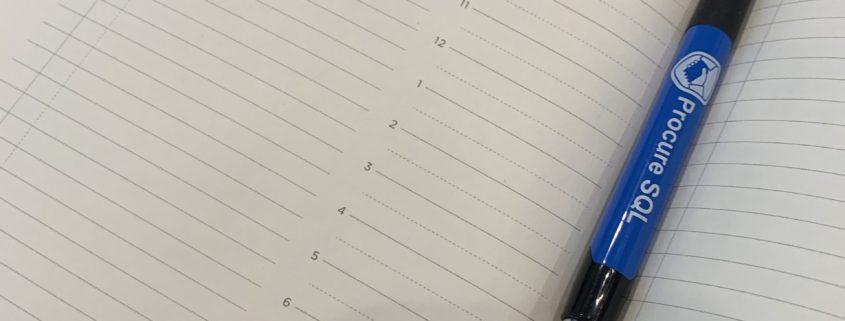
These are great suggestions John. I would like to post them to Fb, attributablt to you of course.
Hi Harvey,
Yes, feel free to share anywhere you would like.
Regards,
John
Thanks John! Extremely helpful. Hope all is well!
Anthony,
Things are good. I am glad to see that you enjoyed the post. I hope all is well with you and your family.
Regards,
John