Tuning select statements is less complicated than tuning update statements because your code changes do not change data in your tables. Tuning update statements on the other hand can be tricky as you are changing data while you are testing. See multiple ways on how you can streamline tuning update statements to quickly get to your starting point to make sure you are comparing apples to apples.
You are out doing your scheduled sweeps of the environment and you notice a huge I/O consumer is one of your update procedures. Your initial thought may be to panic because how can you test data that is changing? You have several methods to tuning queries that adjust data that allow data to revert between tests.
NOTE: We always recommend tuning all queries in non-production until we have our final tested solution to implement in production.
Tuning Update Statement with Rollback Transaction
One of the more basic methods for executing queries without changing data is to wrap the statements are you running in a BEGIN TRANSACTION and ROLLBACK TRANSACTION. This allows everything to execute and give you the performance statistics you are looking for, while leaving the data intact to allow for repeat testing.

Tuning Update Statements using Database Backups
You have a couple options with your standard SQL Server backups to assist in reverting changes made to the testing environment and the same concepts are applied to your basic DR strategy. If the test is short, you can take a full backup before making a change and restore that backup to restart a test.

If you are making a series of changes over a period of time and don’t want to completely restart your test, you can utilize point in time recovery. Once your database is in full recovery, you can start with a full backup and take log backups at set intervals or before different pieces of your change. This allows you to restore to a specific point in your test.

Tuning Update Statements with Database Snapshot
Database Snapshots are a great way to quickly revert large databases to an initial state. Database Snapshots keep a record of database pages as they change and the copy of the page so those extents can be reverted instead of restoring the whole database. Therefore, they require the associated source database as it is not a full copy of the database. Snapshots contain the original version of files of the source database and a pointer file that shows the changes since the snapshot was taken, called a sparse file. The source database must be available for snapshots to be usable. This makes them not an ideal DR solution, but great for analysis in auditing and in tuning situations.

Summary
There are many ways to quickly get back to your original state to allow for quick repetitive testing for queries that change data. A huge benefit of the methods I listed today allow you to also document where transactions and backups occur so you can open a .sql file and have all the needed steps in one document. Do you like other ways to revert changes? Maybe temporal tables? I’d be happy to cover that in a post in the near future. Tell me all about your methods in the comments below!
The post Tuning Basics – Updating an Update appeared first on dbWonderKid.
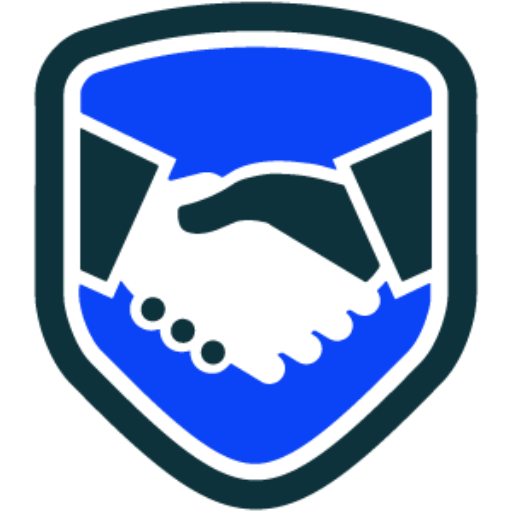
Leave a Reply