Power BI: Discover What License Is Best for Your Money
Am I choosing the correct license for my budget and needs?
In the dynamic realm of Data Analytics, the recent release of Fabric is creating a buzz, leaving professionals eager to explore the features that promise to elevate their data and insights. This article delves into the latest product release, shedding light on Fabric Capacity and its potential impact on Power BI subscription choices.
Previously, Power BI offered subscription models such as Pro, Premium EM, Premium PPU, or Premium P. The introduction of Fabric Capacity adds another dimension to this landscape.
Microsoft Fabric Free (The Artist formerly known as Power BI Free)
Microsoft Fabric Free (The Artist formerly known as Power BI Free): Free
This option suits individuals and small-scale businesses that do not need enterprise features. It allows users access to Power BI to simply basic reports to help gain insights on their data. Some restrictions here include, but are not limited to:
- Data refresh only once per day.
- Data set limitation of 1GB
- Cloud data storage is capped at 10 GB
- Can only collaborate with a limited number of users
- Row-Level Security (RLS) limitations
- Limited Power BI API access
- Limited availability to advanced data connectors
Power BI Pro
Power BI Pro: $10/month per user
Power BI Pro operates on a user-based licensing model, catering to individual users engaged in content creation or consumption within the Power BI service.
It facilitates seamless collaboration among users with Power BI Pro licenses, making it suitable for small teams and individual users. If you need to share with a large group of users, this may not be the model for you and your organization.
The feature-rich Power BI Pro includes a comprehensive set of tools for creating, sharing, and collaborating on reports and dashboards.
Premium (PPU)
Premium (PPU): $20/month/user
Power BI Premium Per User license is a great option when you have a small number of users that need the premium features, such as paginated reports, advanced AI, and enhanced collaboration features but do not need to distribute the reports to an entire organization. The benefit here is that the license cost per user is cost-effective versus going to a dedicated capacity plan.
Premium P (Capacity)
Premium P (Capacity): from $5,000/month up to $80,000/month
Power BI Premium Capacity targets larger organizations with robust reporting needs, offering dedicated cloud resources for handling extensive datasets and complex workloads.
Organizations leveraging Premium Capacity can distribute reports and dashboards to a broader audience, extending access to users without Power BI Pro (PPU) licenses.
Advanced AI capabilities, including Automated Machine Learning (AutoML) and AI visuals, enhance data analysis beyond the capabilities of Power BI Pro.
Support for paginated reports, combined with enhanced administration and monitoring features, distinguishes Premium Capacity in managing resource usage across the organization.
Premium EM (Embedded)
Premium EM (Embedded): from $625/month up to $3,000/month
Premium EM is tailored for scenarios where organizations seek to embed Power BI analytics and reports within their applications, products, or portals.
Designed for independent software vendors (ISVs) and developers, Premium EM focuses on embedding analytics seamlessly into custom applications.
External users gain access to embedded reports and dashboards without needing individual Power BI Pro licenses.
Fabric (Capacity)
Fabric (Capacity): $0 upfront cost for the resource and then pay as you go, for instance, compute runtime.
Fabric Capacity builds upon the Premium Capacity model, introducing additional features to cater to evolving organizational needs. Some of those features include, but are not limited to:
- Data Factory
- Synapse Data Engineering
- Synapse Data Warehouse
- Synapse Data Science
- Synapse Real-Time Analytics
- Data Activator
- OneLake
- Copilot
Positioned as a comprehensive solution, Fabric Capacity combines the benefits of Premium Capacity with enhancements for a more robust and tailored experience.

Conclusion
In conclusion, Power BI users now face an expanded array of subscription options, each catering to specific organizational requirements. Power BI Premium Capacity is tailored for large organizations with extensive reporting needs, while Power BI Pro suits individual users and small teams. The introduction of Fabric Capacity adds depth to the Power BI landscape, offering a more versatile solution for organizations with evolving and diverse analytics demands.
The choice between these options depends on the scale, features, and collaboration requirements of the organization, often resulting in a strategic combination of different licenses to meet unique needs.
If you have questions about PowerBI licensing, let us know, and we will help you. For FREE!

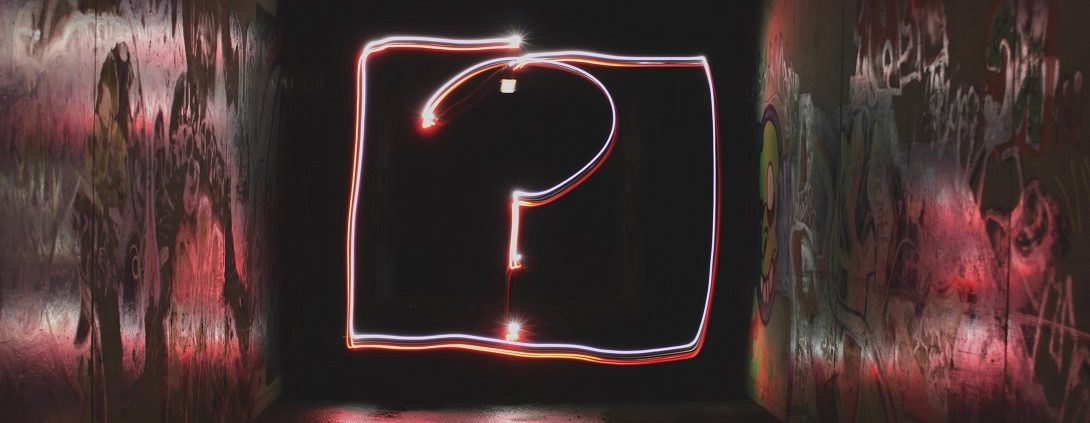




Leave a Reply
Want to join the discussion?Feel free to contribute!