Accelerated Database Recovery. How did we get here?
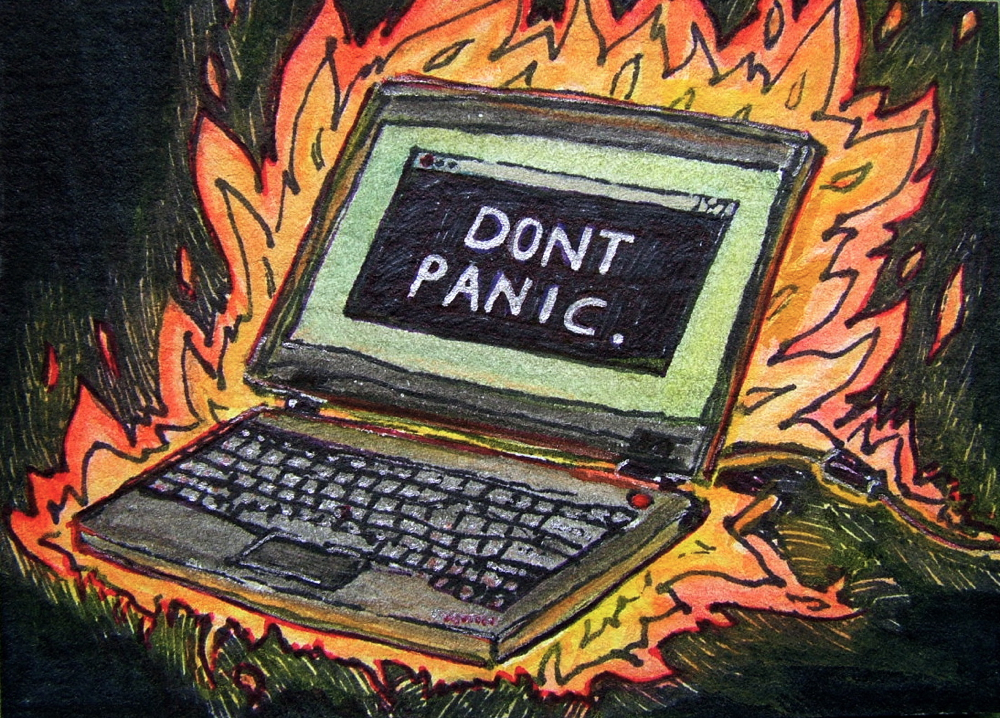
While Accelerated Database Recovery (ADR) is new, the need and purpose of improving the time to recover is always relevant. There are many ways that a database can crash and need to recover. Maybe you find yourself here from something more severe like hardware failure, perhaps it was only a reboot and when things started to come back you see databases stuck in an “In Recovery” state. I personally have been bitten by a log running transaction rolling back a few times. Regardless, the scenario is scary because you need to wait for the recovery process to finish or restore from back ups to get out of this situation.
Recovery happens in 3 phases in SQL Server.
Analysis Phase
SQL Server is taking a minute to go through the database files to determine what, if anything, needs to be fixed. It will go through the mdf and ldf files, create some working tables (Dirty Page Table and Active Transaction Table) for itself to track what needs done and go forward from there.
Redo Phase
SQL Server is going through and applying every valid modification tracked in the transaction log file/s (how many files needed would be shown in the DPT (Dirty Page Table) as the minimum LSN required). This process is cleaning out the DPT so that all dirty pages that belong to a committed transaction are being applied to disk. In my experience this part takes the longest, but that heavily depends on your transaction log size and number of VLFs.
Undo Phase
Anything that was uncommitted and put into the ATT (Active Transaction Table) is now being reviewed and rolled back so long as it doesn’t affect database integrity. Once these items are rolled back, the database would enter the online state again and become available for reads and writes.
What’s so great about Accelerated Database Recovery?
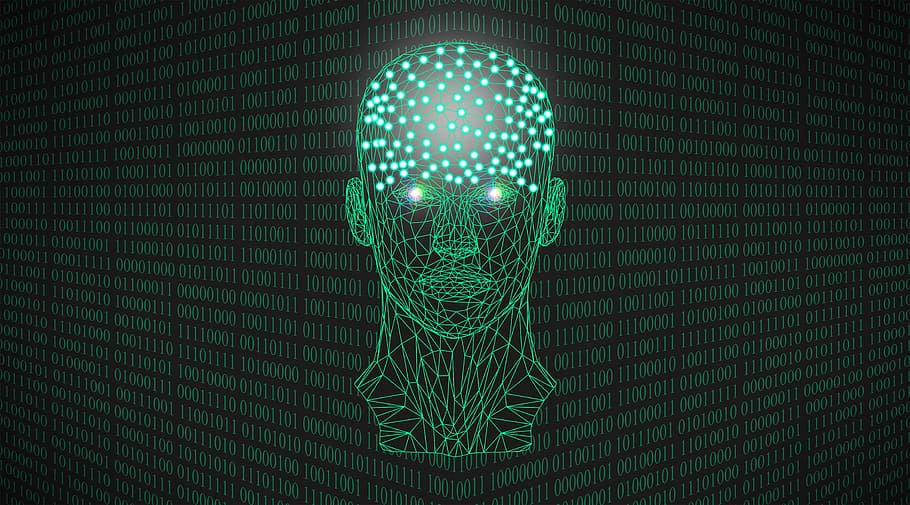
What if I told you that long running transaction wait times could be eliminated and we could still process the 3 phases of recovery, but at a much faster pace? That is the high level benefit of ADR. ADR brings us the sLog, persisted version store (PVS), and logical reverts. sLog tracks non-versioned operations in memory and the latter 2 phases of the recovery process use this log to process things from the oldest uncommitted transaction up to the latest checkpoint. Since everything is in memory and we are only concerned with non-versioned operations (DDL operations, bulk queries), these steps can process at a much quicker pace. PVS is similar to the version store but gets stored in the target database of the transaction instead of inside tempdb, which helps out the other new concept of logical revert. Logical revert is using PVS to avoid lengthy rollback wait time and locks and instead aborting the transaction all together and just using the previous row version in PVS.
The new 3 phases in SQL Server
Analysis Phase
SQL Server still processes this phase in the same manner it did before, but adds in the step of constructing the sLog for processing in the next 2 steps.
Redo Phase
The accelerated database recovery redo phase is now broken into 2 parts
Part 1
In the first accelerated database recovery redo phase part we complete our redo transactions required in the sLog starting at the oldest uncommitted transaction and go up to the latest database checkpoint. This part typically completes very quickly because we are still only looing at non-versioned operations.
Part 2
After reaching the latest database checkpoint, the engine then swaps over to the transaction log and continues performing redo transactions until it gets to the current time in the log.
Undo Phase
The undo phase is the big winner in accelerated database recovery as everything done in undo can happen from the sLog and also perform quick rollbacks using the PVS and logical revert functionality.
Things to watch out for when using Accelerated Database Recovery
While accelerated database recovery does have many positives, there are some costs associated to them. The largest cost is the increase in size for all data files for databases that have this feature enabled as you are now storing previous versions of changed rows in the user database. Another cost to consider is the additional compute power that will be consumed maintaining the rows in PVS.
The post Accelerated Database Recovery appeared first on dbWonderKid.
