Clustered Index vs Heap
What is a heap?

Heap was actually named pretty accurately. It is a “pile” of unsorted/unorganized data. A heap will exist on any table that lacks a clustered index. Heaps can exist even if you have a non clustered indexes. The main advantage to a heap is the speed at which you can insert data into your tables, as it doesn’t need to follow a logical order like inserting identity values into the last page of a table.
What is a clustered index?
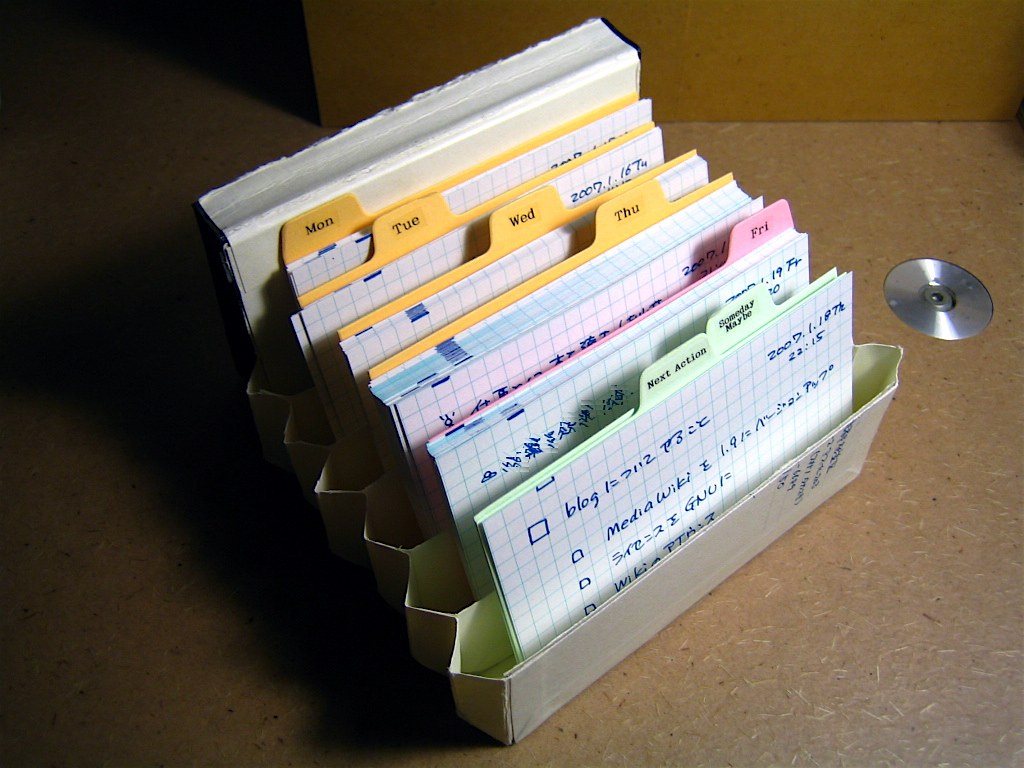
A clustered index is used as the main method of logically sorting data in a table. It can be done on a key-value defined in the table, but it doesn’t require an actual primary key to exist. Clustered indexes should be created on the most common column(s) used in the predicates of your most frequently executed statements. All data will be sorted to match the index and you can only have 1 clustered index per table. The main advantage to having a clustered index is increased speed on data reads.
How should I identify when a clustered index should be used instead of a heap?
As noted above, the main advantage of a clustered index is an increase in the speed of your reads. To get an idea of where you might need to increase read speed, you should first identify all of your tables that do not have a clustered index. I found it very helpful to also place lower limits on the number of rows in a table and the number of reads against that table (by checking dynamic system views). The below query is a great start into looking at those things.
DECLARE @type_of_index INT = 0 /*0 = heap, 1 = clustered, 2 = non clustered*/ , @min_num_of_reads INT = 10 , @min_num_of_rows INT = 100 SELECT OBJECT_NAME(IX.OBJECT_ID) AS Table_Name ,SCH.name AS SchemaName ,IX.name AS Index_Name ,IX.type_desc AS Index_Type ,PS.row_count AS TableRowCount ,SUM(PS.[used_page_count]) * 8 IndexSizeKB ,IXUS.user_seeks AS NumOfSeeks ,IXUS.user_scans AS NumOfScans ,IXUS.user_seeks + user_scans AS NumOfReads ,IXUS.user_lookuPS AS NumOfLookuPS ,IXUS.user_updates AS NumOfUpdates ,IXUS.last_user_seek AS LastSeek ,IXUS.last_user_scan AS LastScan ,IXUS.last_user_lookup AS LastLookup ,IXUS.last_user_update AS LastUpdate FROM sys.indexes IX INNER JOIN sys.objects O ON ix.object_id = O.object_id INNER JOIN sys.schemas SCH ON SCH.schema_id = O.schema_id INNER JOIN sys.dm_db_index_usage_stats IXUS ON IXUS.index_id = IX.index_id AND IXUS.OBJECT_ID = IX.OBJECT_ID INNER JOIN sys.dm_db_partition_stats PS ON PS.object_id = IX.object_id AND PS.index_id = IX.index_id WHERE OBJECTPROPERTY(IX.OBJECT_ID,'IsUserTable') = 1 AND IX.index_id = @type_of_index AND PS.index_id = @type_of_index AND IXUS.index_id = @type_of_index AND IXUS.database_id = (DB_ID()) AND IXUS.user_scans + IXUS.user_seeks > @min_num_of_reads AND PS.row_count > @min_num_of_rows GROUP BY OBJECT_NAME(IX.OBJECT_ID), IX.name, IX.type_desc, IXUS.user_seeks, IXUS.user_scans, IXUS.user_lookuPS, IXUS.user_updates, last_user_seek, IXUS.last_user_scan, IXUS.last_user_lookup, IXUS.last_user_update, SCH.name, PS.row_count ORDER BY TableRowCount DESC, NumOfReads DESC
Now that you see what tables are on the larger side that also has a lot of reads, we can dive deeper into the MSSQL system dynamic management views to see how these tables are being used in the system by looking at query stats and plans. Enter your table name in the variable and you can see the number of times a plan has been used, the text associated to that plan, and the plan itself to validate if the query is using a table scan due to the heap or if there is a non clustered index that is being used instead. The 2nd result set will give you object names if the table is being used in a SQL object like a stored procedure or function
DECLARE @TableName NVARCHAR(50) = 'ExampleTableName' SELECT TOP 10 databases.name AS DBName , dm_exec_sql_text.text AS TSQL_Text, , dm_exec_query_stats.creation_time, , dm_exec_query_stats.execution_count, , dm_exec_query_stats.total_worker_time AS total_cpu_time, , dm_exec_query_stats.total_elapsed_time, , dm_exec_query_stats.total_logical_reads, , dm_exec_query_stats.total_physical_reads, , dm_exec_query_plan.query_plan FROM sys.dm_exec_query_stats CROSS APPLY sys.dm_exec_sql_text(dm_exec_query_stats.plan_handle) CROSS APPLY sys.dm_exec_query_plan(dm_exec_query_stats.plan_handle) INNER JOIN sys.databases ON dm_exec_sql_text.dbid = databases.database_id WHERE dm_exec_sql_text.text LIKE '%'+@TableName+'%' ORDER BY ; SELECT * FROM sys.sql_modules M INNER JOIN sys.objects O ON M.object_id = O.object_id WHERE M.definition LIKE '%'+@TableName+'%'
After reviewing use cases and their query plans, it’s time to decide if the table in question meets the above recommendations for a clustered index or if it’s better served as a heap, and what columns to include in the index. If the table has multiple use cases but they all typically share the same column/s, create the clustered index on that table with those column/s.
Now don’t go throwing clustered indexes around like Oprah to the studio audience
The clustered index is helpful in a lot of situations, but there are some instances where it is not necessary or can actually do some harm to your performance.
The main example of this would be logging tables. These tables typically have a lot of insert operations, but not necessarily a lot of reads or even updates as they are just logging everything that is happening and are referenced infrequently. Putting an index on a table like that could cause hot latches which are caused by data waiting to be inserted into the last available page as the key is typically sequential and other data is frequently being inserted into that page. The only exception to this rule would be if your key column of the index is a GUID, as the GUID is random and not sequential.
Watch out for making your clustered index on columns/data that is typically not static. You would update these key values frequently. Updating key values on an index will likely cause performance issues. The clustered index is used as a lookup point for all non clustered indexes. By updating the key values, you can cause page splits. Page splits will require index maintenance to fix your problem and return performance to where it belongs.
Another example of a common mistake is making the clustered index with too many columns. A clustered index is defining your default sort of all data in the table. Too many columns in an index could slow down data operations by requiring resorting for additional use cases and it will also increase the size of all non clustered indexes on that table as well (and there is a limit to how wide a key can be for an index).
Finally, never forget the most important part of adding indexes: TEST TEST and TEST.
Post a comment below if you have any other tips or tricks when it comes to fixing your heap woes below!



Leave a Reply
Want to join the discussion?Feel free to contribute!